

Real-time communication built into the browser
WebRTC is a new front in the long war for an open and unencumbered web
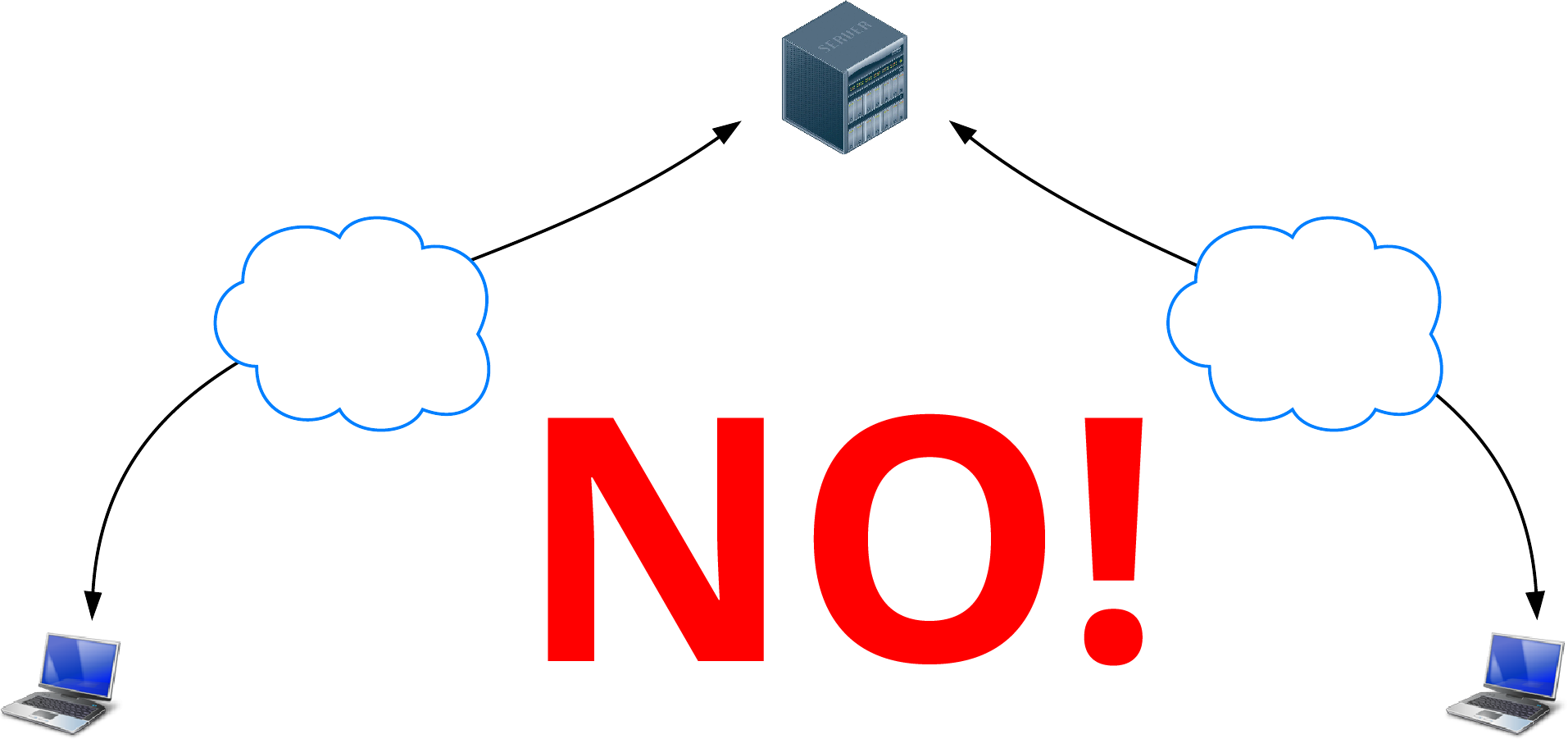
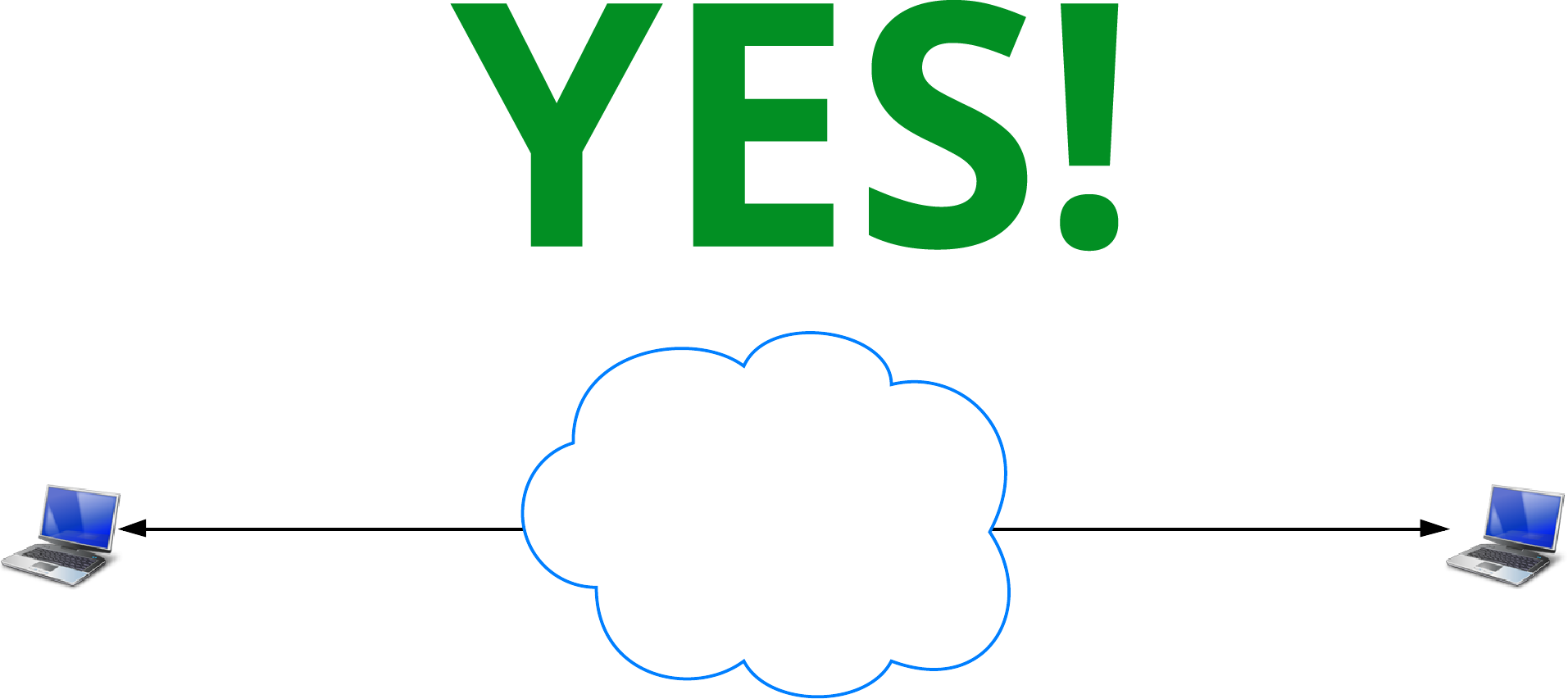
Shopping list
WebRTC across platforms
- Chrome and Chrome for Android
- Firefox and Firefox for Android
- Opera
- Native Java and Objective-C bindings
(example app, API)
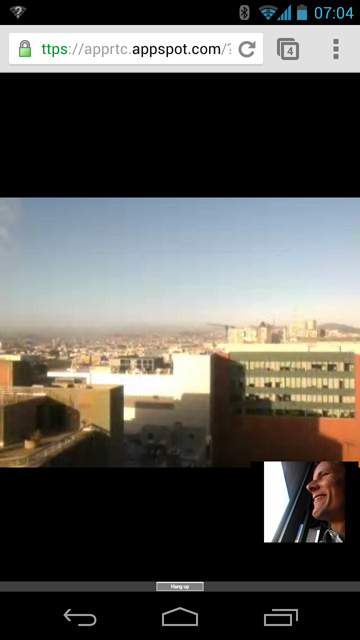

Qt moving to Chromium
- Framework for cross-platform/device native and embedded apps
- Qt WebKit => Qt WebEngine
- Multimedia and new HTML5 features such as WebRTC working out-of the-box
1,000,000,000+
WebRTC endpoints


What do we need for RTC?
Four main tasks
- Acquiring audio and video
- Establishing a connection between peers
- Communicating audio and video
- Communicating arbitrary data
Three main JavaScript APIs
- MediaStreams (aka getUserMedia)
- RTCPeerConnection
- RTCDataChannel
MediaStreams
Acquiring audio and video
MediaStream
- Represents a stream of synchronised media
- Can contain multiple audio and/or video MediaStreamTracks
- Obtain a MediaStream with
navigator.getUserMedia()
gUM
It's pretty simple.
var constraints = {video: true};
function successCallback(stream) {
var video = document.querySelector("video");
video.src = window.URL.createObjectURL(stream);
}
function errorCallback(error) {
console.log("navigator.getUserMedia error: ", error);
}
navigator.getUserMedia(constraints, successCallback, errorCallback);
var constraints = {video: true};
function successCallback(stream) {
var video = document.querySelector("video");
video.src = window.URL.createObjectURL(stream);
}
function errorCallback(error) {
console.log("navigator.getUserMedia error: ", error);
}
navigator.getUserMedia(constraints, successCallback, errorCallback);
gUM permissions
- HTTPS only prompts once!
- Chrome apps:
audioCaptureandvideoCapturepermissions - UI settings can be changed afterwards.
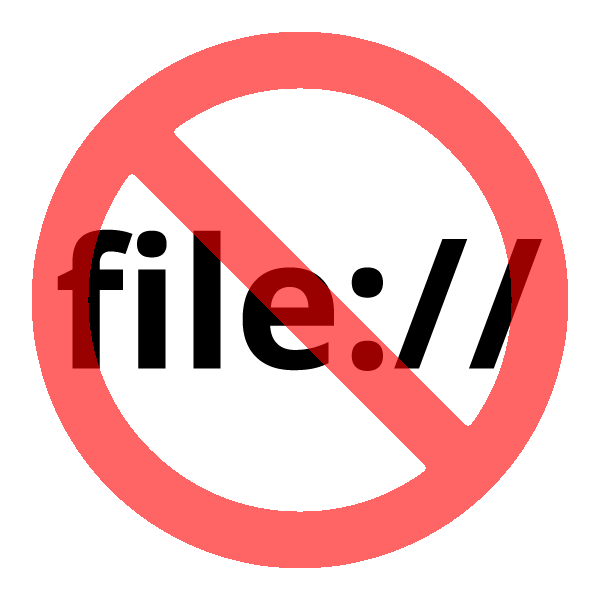
gUM + Canvas
getUserMedia + Web Audio
// Success callback when requesting audio input stream
function gotStream(stream) {
var audioContext = new webkitAudioContext();
// Create an AudioNode from the stream
var mediaStreamSource = audioContext.createMediaStreamSource(stream);
// Connect it to the destination or any other node for processing!
mediaStreamSource.connect(audioContext.destination);
}
navigator.webkitGetUserMedia( {audio:true}, gotStream);
Make sure to enable Web Audio Input in about:flags!
gUM + Web Audio + WebGL
Select resolution
Select mic and camera
Work underway to make this more user-focused
gUM screencapture!
Be sure to enable screen capture support in getUserMedia!
var constraints = {
video: {
mandatory: {
chromeMediaSource: 'screen'
}
}
};
navigator.webkitGetUserMedia(constraints, gotStream);
RTCPeerConnection
Audio and video communication between peers
Communicate Media Streams
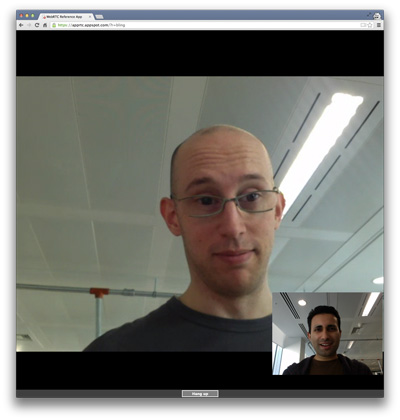
→
getUserMedia
+
RTCPeerConnection
←
getUserMedia
+
RTCPeerConnection
←
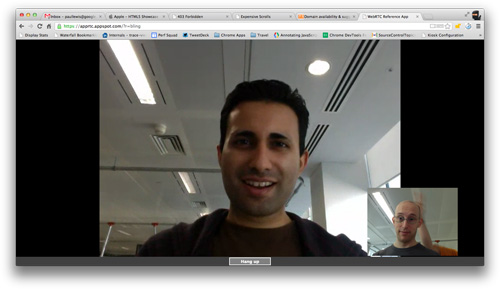
WebRTC architecture
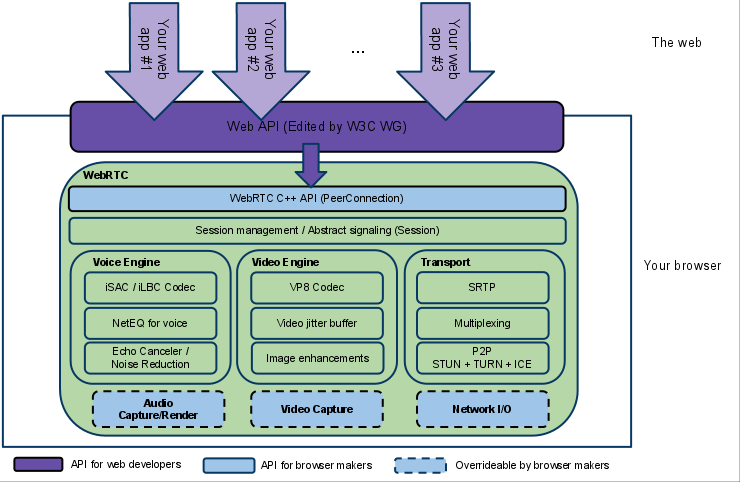
WebRTC infrastructure
STUN, TURN and signaling
Peer to peer — but we need servers :^\
Signaling - coordinating communication
- Need to cope with NATs and firewalls: STUN and TURN
- To do this, we exchange 'session description' objects:
- What media formats I support, what I want to send
- Network information for peer-to-peer setup
- Signaling *can* use any messaging mechanism or protocol
JSEP architecture
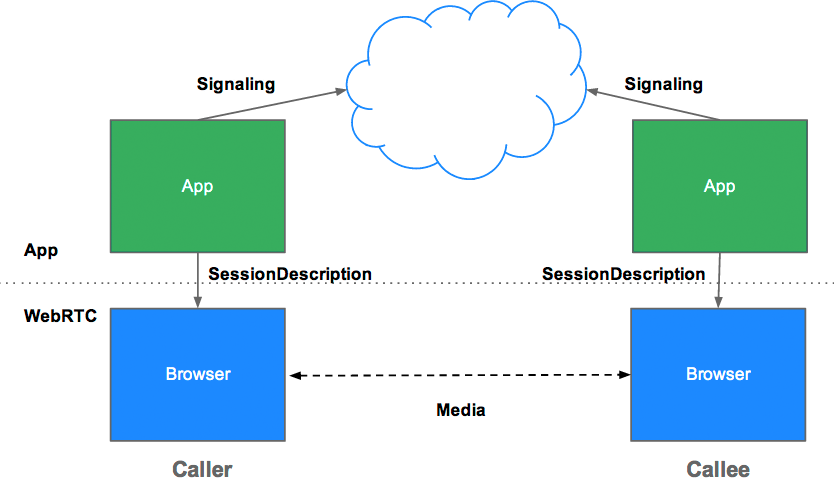
RTCPeerConnection initialisation
- Ascertain local media conditions: resolution, codec capabilities...
- Get potential network addresses for the application's host: candidates
- Exchange this data via the signaling mechanism.
Signaling with Node and Socket.io
- Socket.io uses WebSocket with fallbacks
- Simple to exchange messages
- Built-in concept of 'rooms'
An RTCSessionDescription
v=0 o=- 7614219274584779017 2 IN IP4 127.0.0.1 s=- t=0 0 a=group:BUNDLE audio video a=msid-semantic: WMS m=audio 1 RTP/SAVPF 111 103 104 0 8 107 106 105 13 126 c=IN IP4 0.0.0.0 a=rtcp:1 IN IP4 0.0.0.0 a=ice-ufrag:W2TGCZw2NZHuwlnf a=ice-pwd:xdQEccP40E+P0L5qTyzDgfmW ...
Want to know what all this SDP gobbledygook actually means?
Take a look at the IETF examples.
Candidate objects
{
'type':'candidate',
'label':1,
'id':'video',
'candidate':'a=candidate:1274936569 1 udp 1845501695 2.96.35.15 63579
typ srflx raddr 192.168.0.3 rport 63579 generation 0\r\n'
}
...
{
'type':'candidate',
'label':0,
'id':'audio',
'candidate':'a=candidate:3802297132 1 udp 2113937151 192.168.0.3 63579
typ host generation 0\r\n'
}
Output of one RTCPeerConnection as input for another
My head hurts.
RTCPeerConnection without signaling
The canonical, full-fat video chat app!
RTCDataChannel
Bidirectional communication of arbitrary data between peers
Communicate arbitrary data
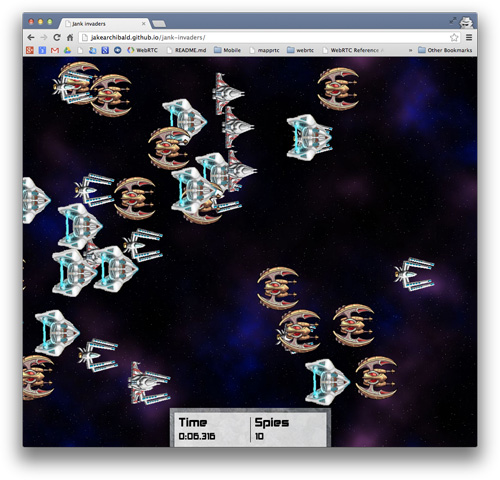
onreceivemessage = handle(data);
...
var myData = [
{
id: "ship1";
x: 24,
y: 11,
velocity: 7
},
....
]
send(myData);
→
RTCDataChannel
+
RTCPeerConnection
←
RTCDataChannel
+
RTCPeerConnection
←
onreceivemessage = handle(data);
...
var myData = [
{
id: "ship7";
x: 19,
y: 4,
velocity: 18
},
....
]
send(myData);
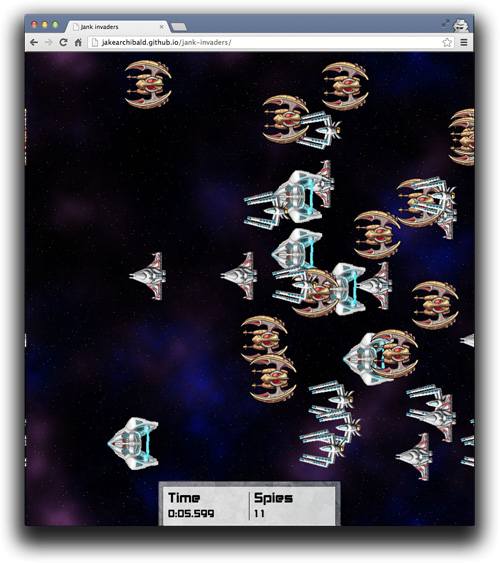
RTCDataChannel
- Same API as WebSockets
- Ultra-low latency
- Optionally unreliable or reliable:
— Firefox and Chrome 31, Chrome 30 behind a flag - Secure
RTCDataChannel API
var pc = new webkitRTCPeerConnection(servers,
{optional: [{RtpDataChannels: true}]});
pc.ondatachannel = function(event) {
receiveChannel = event.channel;
receiveChannel.onmessage = function(event){
document.querySelector("div#receive").innerHTML = event.data;
};
};
sendChannel = pc.createDataChannel("sendDataChannel", {reliable: false});
document.querySelector("button#send").onclick = function (){
var data = document.querySelector("textarea#send").value;
sendChannel.send(data);
};
Security
Security throughout WebRTC
- Mandatory encryption for media and data
- Secure UI, explicit opt-in
- Sandboxed, no plugins
- WebRTC Security Architecture
Secure pathways
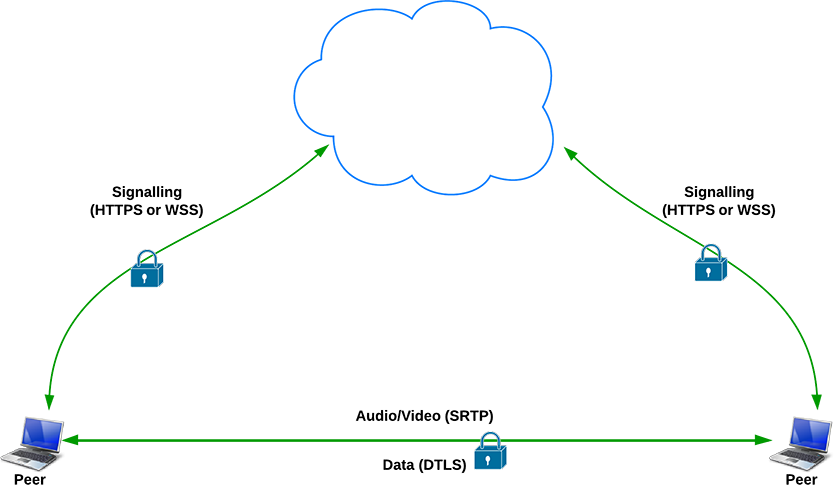
Voice
Voice is just another JS application
Phones and more - beyond browsers
Telephony
Developing with WebRTC
chrome://webrtc-internals
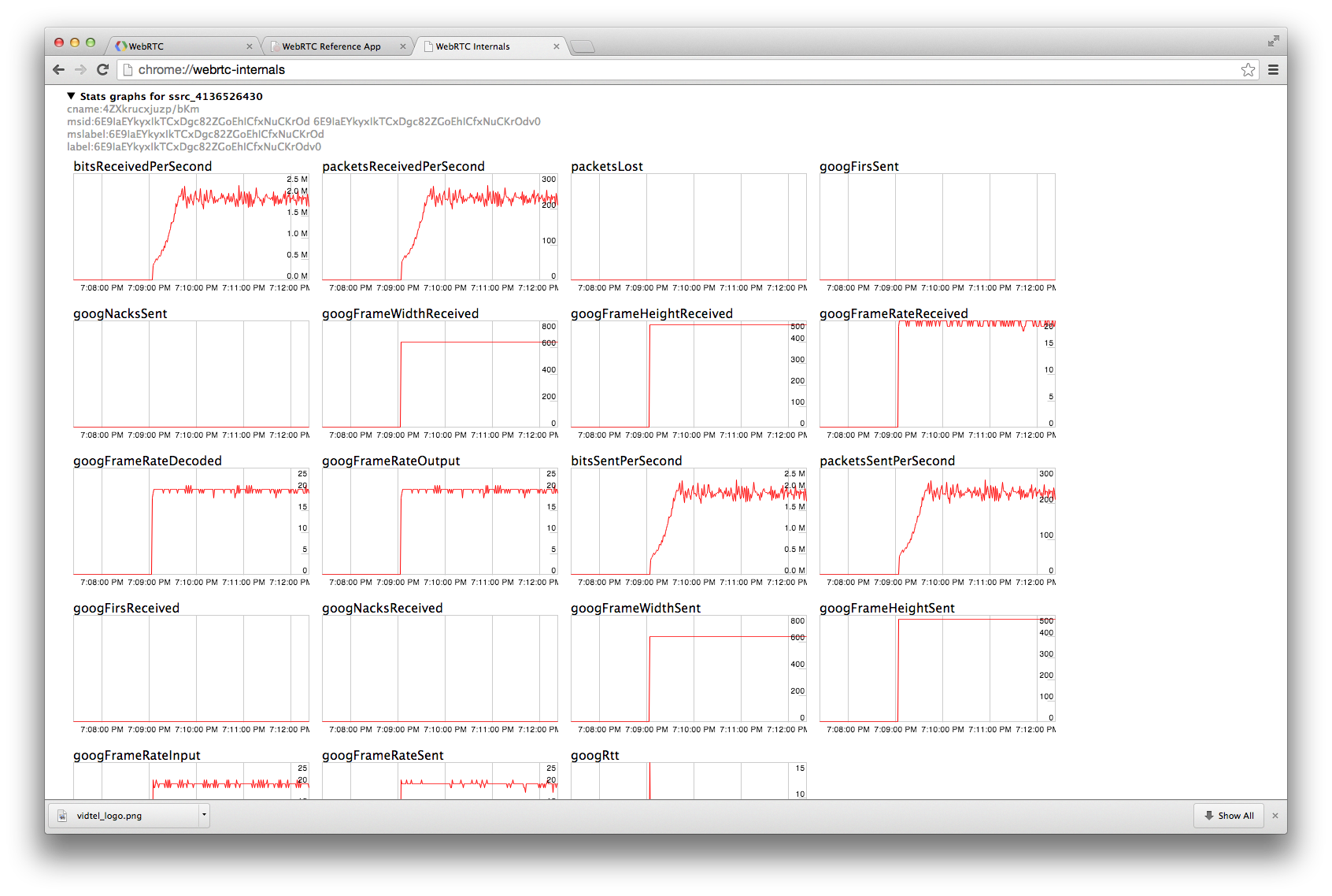
adapter.js
Lets you use the same code in all browsers:
- Removes vendor prefixes
- Abstracts Chrome/Firefox differences
- Minimizes effects of spec churn
My brain has already exploded.
JavaScript frameworks
More Information
- WebRTC and Web Audio resources list: bit.ly/webrtcwebaudio
- Google I/O 2013 WebRTC presentation
- Justin Uberti: Google I/O 2012 presentation video
- Cullen Jennings video: HTML5 WebRTC
- HTML5 Rocks:
- ...and a book: webrtcbook.com
Contact Us
WebRTC and HTML5 could enable the same transformation for real-time communications that the original browser did for information.
<Thank You!>

